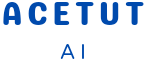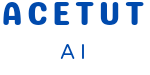How to Use Acetut
- Click on the "Sign Up" button on the website or the "Get started" button on your preffered subscription.
- Fill in your payment info to get you into a subscription plan with a 7 day trial.
- Provide the required information, including your name, username and a secure password.
- And you're in!
- On the dashboard, add the names of the courses you are currently taking or want to take.
- Add the names of the courses you are currently taking.
- Optionally, head to the you profile and add personalization details like how you like to study.
- Go to the Dashboard and click on the course folder you just created.
- Type in your question clearly and concisely.
- Review the AI's response and ask follow-up questions if needed.
To make the AI tutoring even more effective, you have the option to upload your course notes, lecture slides, or other relevant study materials. I will store these securely and use them to provide more accurate and contextualized answers to your questions.
Acetut provides tools to track your progress and see how you are improving. You can review your past questions, responses, and any uploaded materials to see how far you've come in your learning.
In addition to the AI tutor, I provide access to a variety of learning resources, such as articles, videos, and quizzes, to help you deepen your understanding of your courses. These resources are designed to be engaging and informative, and they cover a wide range of subjects.They will be available on our blog.
Notice Warning Success Something went wrong